The Impossible Test Christmas Answers
List of actions required to beat the Impossible Test Christmas. This has been revised for the 2013/2014 version.
1. Make it snow: Shake your device.
2. Turn off the lights: Drag the word “off” onto the Christmas tree.
3. Make the present burst open: Tap the snowballs on the left to shoot the moving present.
4. Cool present! Maybe you should tap it?: Tap the laser gun and note the price $42.13.
5. Tap Christmas day: The date directly down 3 rows is the number shown plus 21. Move left or right the appropriate number of dates to the 25th.
6. Launch the sleigh: Drag the sleigh to the far left and release.
7. Stuff the stocking without coal: Drag the word “Stuff” onto the stocking.
8. Make a snow angel: Drag the word “snow” on top of the word “angel.” Make a circular motion in the middle of the screen to reveal a snow angel until the red button appears on the right. Tap the button.
9. Stop the stars from flashing: Drag the stars away to reveal the red off button and tap it.
10. Find the North Pole: Turn the device upside down.
11. Scratch the gift card: Use your finger to scratch off the code. Tap the card when instructed.
12. Catch all the icicles when they fall: Tap the 5 icicles as they fall before they hit the ground.
13. Hang the wreath: Find the nail on the left side of the screen and drag it onto the door. Hang the wreath upon it.
14. Touch purple, green, red, then yellow: It’s easier to pick one window and tap the elves’ hat for purple, green, red as they pop in. Then tap the word “yellow”
15. Put the primary color presents in the chimney: drag the red, blue and yellow presents onto the word “chimney”
16. Warm up the hot chocolate: Drag the cup to the left and tap the Heat button.
17. How many points are on the poinsettia? 25.
18. Tap all the left/right mittens: Left mittens have the thumb pointing to the right unless upside down. Right mittens have the thumb pointing to the left unless upside down.
19. Make a cookie: Spell “GINGERBREAD”
20. Bake the cookie at 425 degree Fahrenheit: Tap the word “Bake”, set the temp. to 425 and press the Bake button.
21. Which order did the lights appear? Orange, Green, Red, Blue (From level 2).
22. Make a snowman from right to left: Press the word “SNOWMAN” twice, then put the smaller snowball onto the bigger one. Tap the word “SNOWMAN” again and put the smallest snowball on top. Tap the screen on the middle snowball toward the top-right to place the right arm and mitten followed by the face, the hat and lastly the left arm and mitten.
23. Help Santa go down the chimney: Tap the chimney five times so that it enlarges and tap the word “down”
24. Make a snowstorm in 15 seconds: Tap the 11 snowflakes as they move about the screen.
25. Ring the bells in the correct order: Tap the bells in order as displayed on the price tag from level 4. 4, 2, 1, 3.
26. How many candy canes are there? 36. (Optional: turn the screen upside down to reveal the candy canes).
27. Put the reindeers in alphabetical order: Tap two reindeer to have them exchange places. Sort the reindeer’s names as Blitzen, Comet, Cupid, Dancer, Dasher, Donner, Prancer, Rudolph, Vixen.
28. Tie string to each ornament: Stop the ornaments from turning by tapping on it when their loop is facing upwards. Drag the word “string” to each ornament’s loop and shake the device.
29. Quickly tap the 4th star: Tap the fourth star from the left.
30. What change from the previous question? Tap the sixth star from the left.
31. Tap the same 2 hollies: Tap the third holly on the top row and the second on the bottom row.
32. Put the candy cane on the Christmas tree: Put seeds in the pot to make a Christmas tree appear. Drag the word “Christmas” onto the tree. Drag the candy cane onto tree.
33. Tap the cracker 9 + 7 – 6 (expression changes) times: Perform the calculation (10 in this case) and tap the cracker that number of times. There is a delay before proceeding to the next level.
34. How many snowflakes did you tap? 11.
35. Catch the elf: Watch the bottom right window and tap the elf when it appears. May take practice.

 (16 votes, average: 4.75 out of 5)
(16 votes, average: 4.75 out of 5)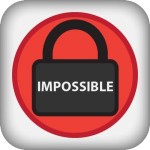

My test is different
Posted by ki | June 6, 2021, 10:55 PMThey updated it a year or two ago
Posted by Natalie | May 22, 2022, 3:42 PMThe Impossible Test Christmas Answers and Solution. The Impossible Test Christmas was created by PixelCUBE Studios.
Posted by Pamela | January 29, 2013, 4:09 AM